15'Quarter
Welcome to use Quarter
Let me know how much time you save when use Quarter to install OS + device drivers + applications. If it's less than 15', I need to change the project name. :)
Tutorial
How to use Quarter
Boot your computer with Quarter.
Select WinPE type in Windows Boot Manager menu: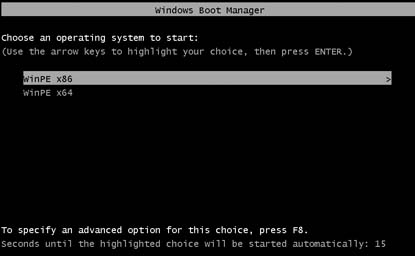
- If you are installing a 32 bit Windows, choose WinPE x86.
- If you are installing a 64 bit Windows, choose WinPE x64.
Once boot into WinPE, Quarter dialog shows up: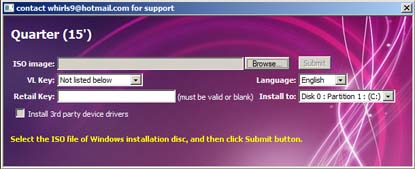
Press Browse button, then Choose File to Upload dialog shows up: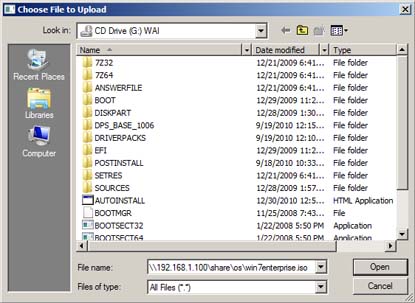
Enter local path or a network share where the target iso file reside, then press Open.
Once target iso file is selected, choose other options in Quarter dialog:
- Select a VL Key in the drop down list if you are installing a Windows XP or 2003 with volum license.
- If no VL Key available, enter a valid Retail Key or keep it blank. Invalid key may cause installation failure.
- Language is only applicable to Windows Vista, 2008 and 7.
- Install to is for you to select the partition on which OS will be installed. If no partition available, the whole disk will be format as a single partition.
- Windows 7 contains many built-in device drivers. You may not need to choose to install 3rd party ones.
Press Submit, and then get yourself a cup of tea.